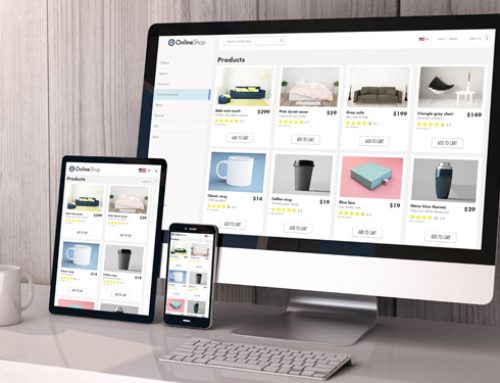Adding Video to Your WordPress Posts via YouTube
Adding a YouTube video to your WordPress posts is pretty easy. Most likely you do not have a server set up to handle video, so you will need to embed it into your post from an outside source (housed on a server that does in fact, have capacity to handle videos). It’s very good practice to keep your videos on youtube so that your server memory won’t be depleted or bandwidth bogged down.
First of all, you will need a gmail account. From your gmail account you will go to the 9 little boxes icon in the upper right hand corner and click on it. You will see the youtube icon – click on that.
Once you are in you will need to upload your video to youtube. There is a convenient “upload” box in the upper right hand corner – follow the instructions.
Once your video is uploaded it will now be part of your “channel”. All of your videos will be uploaded here and you can embed, share or email them as necessary. You can do this by going to your video’s page and below it you will see “Share” “Embed” or “Email”.
This is the code you will need. To embed it into your post simply copy the code and paste it inside your post where you want it to show up. You’re done!